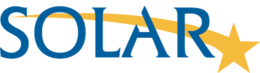Target Setting
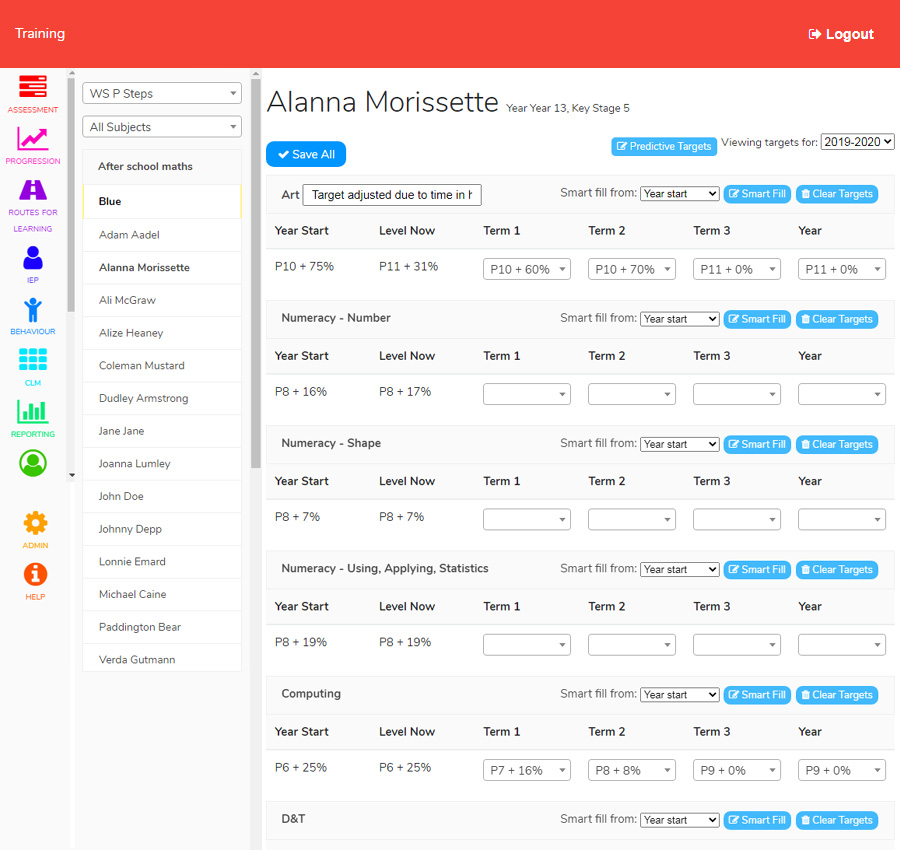
Setting & Monitoring Targets
Monitoring target setting on SOLAR is easy to do and you can set either yearly or key stage goals.
Set targets for…
- Single pupil in a single subject.
- A single pupil in multiple subjects.
- A whole class in a single subject.
or use our
Flight Path Option
This sets targets across a whole subject or a whole assessment framework for all pupils saving you hours of time.
Predictive Targets
This automatically sets a pupil’s targets based on previous progress. You can also increase the targets globally by a set percentage.
Smart Fill
Use the “Smart Fill” option and SOLAR calculates the termly targets for you.
Every time you enter assessment SOLAR automatically calculates progress made. To make things simple for you the assessment screen is colour coded Blue (exceeded target), Green (on target), Amber (just below target) and Red (below target) so that you can see at a glance how your pupil is doing against their end goal.
You choose at what percentage the colours change to align with the way your school monitors progress.
Interventions
If you wish to add an intervention, then make a note of this and it displays on the assessment screen every time you view that pupil. You can produce a report of all pupils with an intervention so that these can be reviewed and monitored separately.
For more information and enquiries, please Contact SOLAR