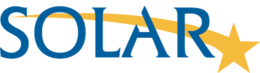Assessment
Pupil Assessment made Quick & Easy
Assessment is made quick and easy by clicking on a star and opening a star card, enter or cut and paste in your evidence (or even dictate it in via a tablet or smartphone), upload photo or video evidence directly into SOLAR from your tablet or smartphone, mark as completed, click save and all done. For more information on Pupil Assessment made quick easy, just Contact Us
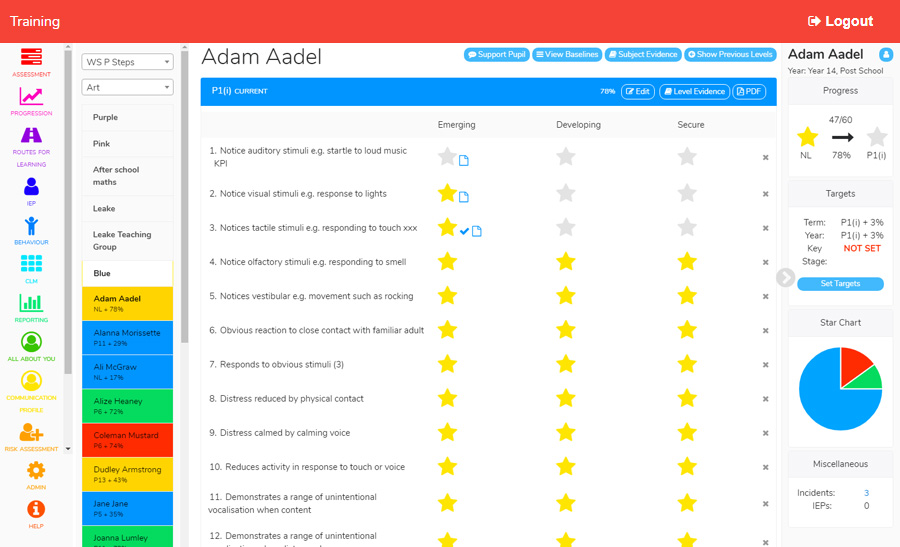
SOLAR automatically calculates progress made
To make things simple the assessment screen is colour coded (Blue, Green, Amber and Red) so that you can see at a glance how your pupil is doing against their target.
Choose from the dozens of frameworks already available in SOLAR from which you can select which ones you want on your system. Once loaded you can amend them by editing the statements, removing them or even adding new ones.
You can set SOLAR to show only the teacher’s class/classes and upload evidence to multiple pupils or the whole class at the same time saving lots of time.
Intervention Needed?
Make a note of this as it displays on the assessment screen when you view that pupil.
The one you want not there or do you have a bespoke framework in your school?
These can be loaded onto SOLAR quite easily, send us the details in an excel format and we upload them for you FREE OF CHARGE.
Framework
In assessment the default for a framework is 3 stars, emerging, developing and secure but each framework can be set from between 1 and 10 stars and you can name the stars yourself in each framework.
Progress Monitoring
You can monitor progress for a single pupil, a group of pupils, the whole school or against other SOLAR schools. For example, you can run a report on the progress of “Blue” class or how a key stage is doing against the rest of the school and other SOLAR schools in a particular assessment framework and subject.
Meaningful Reports
You can produce meaningful reports such as end of term reports or reports for Ofsted or School Governors instantly at the click of a button, reducing workload and saving hours of manual intervention.